01-06-2022, 01:41 PM
When I remove sync and click on Home target my Robot moves to Home Target fine. When I have Sync enabled and click on Home target, my Robot moves to a whacky position.
What's going on with this?
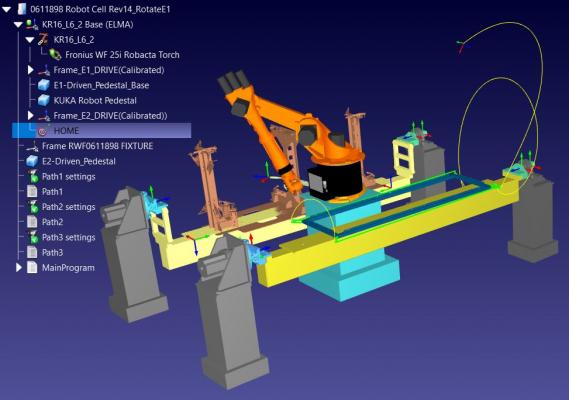
What's going on with this?



