11-30-2020, 01:10 PM
Hi, RoboDK team
I want to use software to find out the actual working range of the robot in the workstation.
After the construction completed, I know that the robot's working range can be viewed by pressing the "*" key, but in fact it will collide with objects in the workstation, so the check collisions function must be used. During the simulation, I encountered the following problems:
1. I have also watched this part of the demo video on Youtube, i want to know, this "create collision-free map" function must be based on the prerequisite of the specified path (add the HOME & Target point)?
2. I used it directly without adding motion points and programs, and found that it seems that the motion of the robot does not take obstacles into consideration at all. For example, the path below is outside the ceiling. XD

3. Why is my simulation only the collision detection of the robot itself? The working head on the robot flange should naturally be taken into consideration, but when I moved to the working head and collided with obstacles, the software did not alarm, until the robot itself.
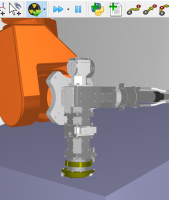

I`m looking forward to answers.
Best regards!
Van
I want to use software to find out the actual working range of the robot in the workstation.
After the construction completed, I know that the robot's working range can be viewed by pressing the "*" key, but in fact it will collide with objects in the workstation, so the check collisions function must be used. During the simulation, I encountered the following problems:
1. I have also watched this part of the demo video on Youtube, i want to know, this "create collision-free map" function must be based on the prerequisite of the specified path (add the HOME & Target point)?
2. I used it directly without adding motion points and programs, and found that it seems that the motion of the robot does not take obstacles into consideration at all. For example, the path below is outside the ceiling. XD
3. Why is my simulation only the collision detection of the robot itself? The working head on the robot flange should naturally be taken into consideration, but when I moved to the working head and collided with obstacles, the software did not alarm, until the robot itself.
I`m looking forward to answers.
Best regards!
Van



