03-17-2022, 12:54 PM
Hi, is there a display setting to change the width of the station tree window?
The width is too narrow to display the names of targets. The width seems to change dynamically when e.g. a robot panel is opened, but it's usually not wide enough. In CAD programs the width of the tree window can usually be changed by simply dragging its edge with the mouse, but this doesn't seem available in RoboDK.
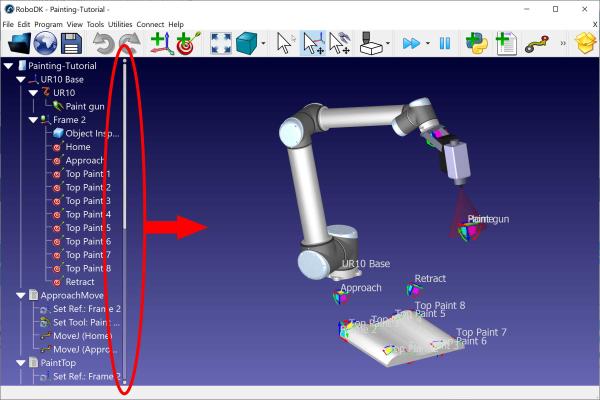
The width is too narrow to display the names of targets. The width seems to change dynamically when e.g. a robot panel is opened, but it's usually not wide enough. In CAD programs the width of the tree window can usually be changed by simply dragging its edge with the mouse, but this doesn't seem available in RoboDK.




