03-10-2022, 10:18 AM
How can I modify a mechanism after building it?
When I do right click > "Modify robot" on a previously build mechanism in the station tree, the "Build/modify mechanisms or robot" window pops up (see image 2 below), but it seems all settings of the mechanism are lost: the selected axes, base shift (HB), end effector shift (HT), Base Reference (FB), the selected objects etc. Also it is suddenly set to a 1 rotative axis, and can't be changed anymore.
What I would like is to be able to modify e.g. the limits of a mechanism, or its "build joints". Pretty much be able to modify any of the fields I can enter when building the mechanism in the first place (as in image 1 below). Right now I'm forced to redo a full build of the entire mechanism with all its settings even for a minor modification.
Best regards,
Maarten
1) Initial build window:
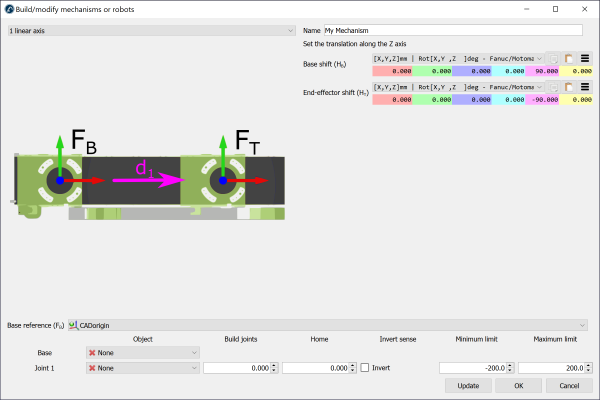
2) Modify mechanism window:
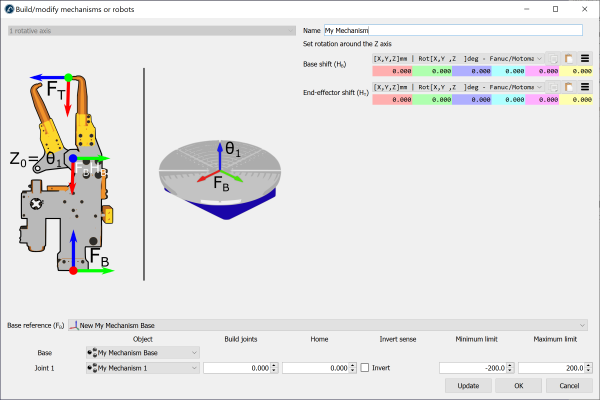
When I do right click > "Modify robot" on a previously build mechanism in the station tree, the "Build/modify mechanisms or robot" window pops up (see image 2 below), but it seems all settings of the mechanism are lost: the selected axes, base shift (HB), end effector shift (HT), Base Reference (FB), the selected objects etc. Also it is suddenly set to a 1 rotative axis, and can't be changed anymore.
What I would like is to be able to modify e.g. the limits of a mechanism, or its "build joints". Pretty much be able to modify any of the fields I can enter when building the mechanism in the first place (as in image 1 below). Right now I'm forced to redo a full build of the entire mechanism with all its settings even for a minor modification.
Best regards,
Maarten
1) Initial build window:
2) Modify mechanism window:


