03-20-2023, 09:42 PM
I have a Meca 500 that I have successfully run programs with moveJ but moveL commands send the robot to do movements that are not shown in simulation. The program then errors out due to the handshake failing as the theoretical position does not match the robots true position. To illustrate I have two photos. The first shows the simulation after I ran a moveL in run online, then after I updated position of the true position of the robot and the pose changes. I have tried a variety of programs and different methods of using moveL. The Hexagon program attached is a basic one off git that leads to a failure.
Before update Position
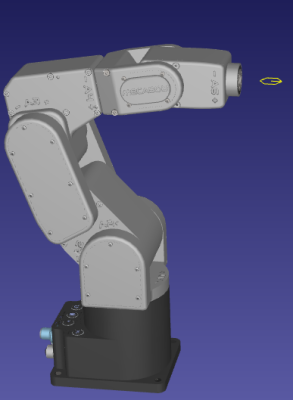
After update Position
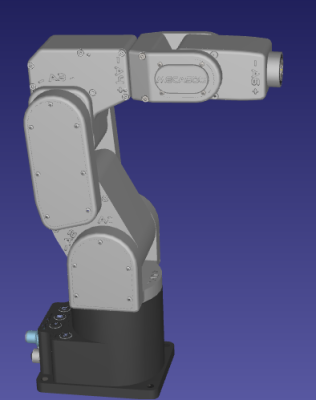
I've attached my station. The 'Hexagon Test' and 'Linear Move' programs both work in simulation but not in online as discussed.
Robodk v5.5.2 64bit windows.
Driver: apimecademic.py
Stock Meca 500 model.
 SpiralMeca.rdk (Size: 1.14 MB / Downloads: 437)
SpiralMeca.rdk (Size: 1.14 MB / Downloads: 437)
Before update Position
After update Position
I've attached my station. The 'Hexagon Test' and 'Linear Move' programs both work in simulation but not in online as discussed.
Robodk v5.5.2 64bit windows.
Driver: apimecademic.py
Stock Meca 500 model.
 SpiralMeca.rdk (Size: 1.14 MB / Downloads: 437)
SpiralMeca.rdk (Size: 1.14 MB / Downloads: 437)



