Hello,
I am using RoboDK plugin in SolidWorks to import a curve a make a curve follow project but I have a problem with the normals of the curve.
Here is the problematic part of the curve in SolidWorks :
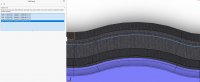
And this same part of the curve in RoboDK with its normals :
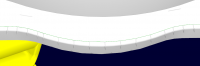
As you can see in the screenshot from RoboDK the normals to the curve are not really normal, they are just oriented in Z+ direction. Is it a plugin problem ? Is it something I can fix ?
I tried to indicate the surface next :

With this I have to tilt the normals in RoboDK and it would work. But since it's not one full segment I have to select each segment and tilt them all manually (90 degrees). Since I want to avoid any manual operation in this process, if the first method (just selecting the curve) is not possible, is there a way I can use the API to tilt the curves ?
Thanks,
Camille
I am using RoboDK plugin in SolidWorks to import a curve a make a curve follow project but I have a problem with the normals of the curve.
Here is the problematic part of the curve in SolidWorks :
And this same part of the curve in RoboDK with its normals :
As you can see in the screenshot from RoboDK the normals to the curve are not really normal, they are just oriented in Z+ direction. Is it a plugin problem ? Is it something I can fix ?
I tried to indicate the surface next :
With this I have to tilt the normals in RoboDK and it would work. But since it's not one full segment I have to select each segment and tilt them all manually (90 degrees). Since I want to avoid any manual operation in this process, if the first method (just selecting the curve) is not possible, is there a way I can use the API to tilt the curves ?
Thanks,
Camille



