03-07-2024, 08:13 AM
Hi,
I have problem when importing a generated program using USB device to OMRON TM Robot. The error in TM Flow is attached.
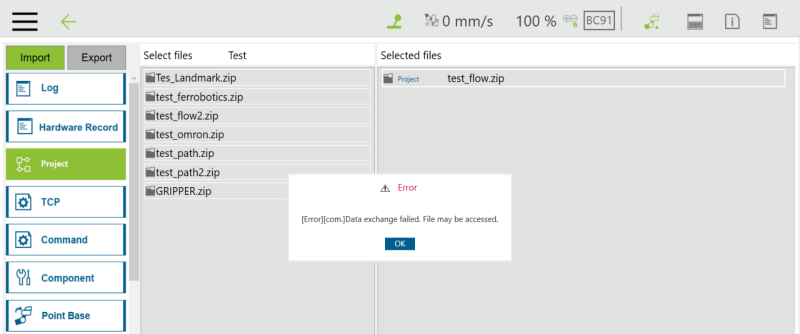
I followed the instructions for Transfer File via USB in this link but it's not success.
Transfer a file via USB - RoboDK Documentation
I've tried different post processor (Omron, Omron Flow, Omron Path) but the error still occurred.
HW version:3.2
TM Flow version: 1.84.2200
RoboDK version: v5.6.8
Please help
I have problem when importing a generated program using USB device to OMRON TM Robot. The error in TM Flow is attached.
I followed the instructions for Transfer File via USB in this link but it's not success.
Transfer a file via USB - RoboDK Documentation
I've tried different post processor (Omron, Omron Flow, Omron Path) but the error still occurred.
HW version:3.2
TM Flow version: 1.84.2200
RoboDK version: v5.6.8
Please help




