02-23-2021, 02:10 AM
Hello, dear Jeremy,
I would like to ask 2 questions about the robot workspace.
1. We know that the working space of the robot can be shown by the "*". Here take the KUKA KR16-2 as an example: If the outside range is the farthest distance the robot can reach, what is the meaning of the inside range? It is clearly not the closest distance a robot can reach.
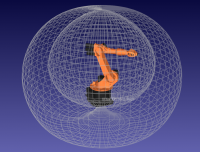
2. Can RoboDK digitize the robot workspace? I mean, is there a function to show the set of coordinates that the robot can reach when the robot base is fixed? Or at this point I give a random target point, can I tell if it is within the workspace or not?
Best regards,
Van
I would like to ask 2 questions about the robot workspace.
1. We know that the working space of the robot can be shown by the "*". Here take the KUKA KR16-2 as an example: If the outside range is the farthest distance the robot can reach, what is the meaning of the inside range? It is clearly not the closest distance a robot can reach.
2. Can RoboDK digitize the robot workspace? I mean, is there a function to show the set of coordinates that the robot can reach when the robot base is fixed? Or at this point I give a random target point, can I tell if it is within the workspace or not?
Best regards,
Van



