01-16-2023, 11:18 AM
Hello,
I've been trying to connect Robodk with Denso VP-6243G2U for online programming but the same error appears:
"Can not set to Work=WORK0
Can not set to Tool=TOOL0"
causing an Unknow status.
I have the latest version of Robodk and I have followed the instructions provided by robodk to connect with Denso robots. I believe I have edited the driver properly but when I try to connect the log shows this:
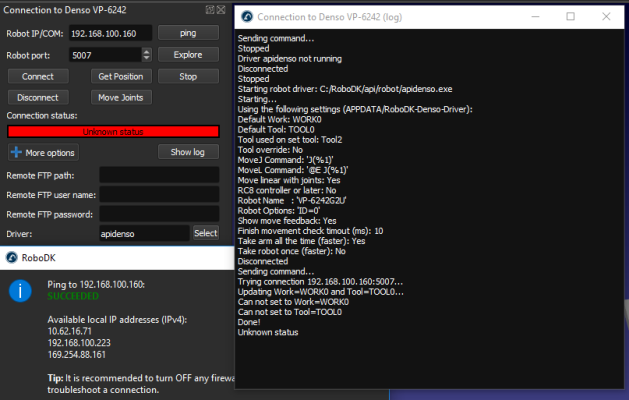
I hope you can help me.
Marcos vasquez
I've been trying to connect Robodk with Denso VP-6243G2U for online programming but the same error appears:
"Can not set to Work=WORK0
Can not set to Tool=TOOL0"
causing an Unknow status.
I have the latest version of Robodk and I have followed the instructions provided by robodk to connect with Denso robots. I believe I have edited the driver properly but when I try to connect the log shows this:
I hope you can help me.
Marcos vasquez




