04-17-2022, 10:32 AM
Hi guys!
I would like a little help with the robot line following application for drum sanding. The task of the robot is to grind a drum in a small part by following an grinding path in remote TCP mode. The dust is then wiped off with a brush and then reset to a new cylinder.
The problem is that both line tracking works very randomly, it’s hard for me to understand why. The routes clearly show you how to approach and exit, but after a day of testing and rehearsal, I have no more idea what to do differently.
Thanks if anyone has time to look at it.
Hi,
Eduard
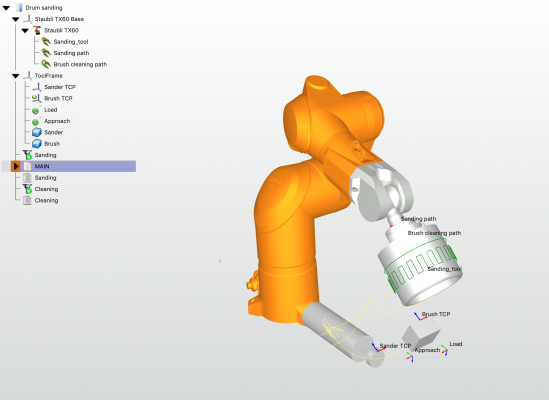
I would like a little help with the robot line following application for drum sanding. The task of the robot is to grind a drum in a small part by following an grinding path in remote TCP mode. The dust is then wiped off with a brush and then reset to a new cylinder.
The problem is that both line tracking works very randomly, it’s hard for me to understand why. The routes clearly show you how to approach and exit, but after a day of testing and rehearsal, I have no more idea what to do differently.
Thanks if anyone has time to look at it.
Hi,
Eduard



