02-16-2024, 09:20 AM
Hi,
yea sorry, another curve/normals question :S
How do i remove a normal when i have 2 on the same point?
On the image it is 2 curves that are joined together, and that have given me 2 normals in the same spot.
I have used the curve tools to merge the curve, and then remove dublicates, but that does not work for some reason.
any inputs on this?
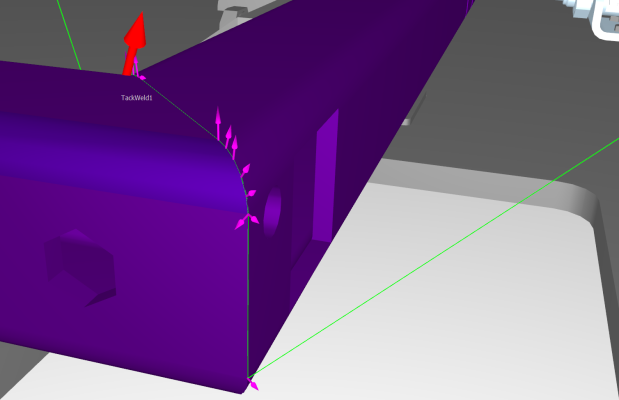
Best Regards
Michael Lauth
yea sorry, another curve/normals question :S
How do i remove a normal when i have 2 on the same point?
On the image it is 2 curves that are joined together, and that have given me 2 normals in the same spot.
I have used the curve tools to merge the curve, and then remove dublicates, but that does not work for some reason.
any inputs on this?
Best Regards
Michael Lauth



