10-16-2022, 09:29 PM
This may be a lot to unpack, but I wanted to ask to see the best options for approaching this analysis.
My current station has an ABB IRB 4600-45/2.05 (arm) and an ABB IRBP A500 D1450 H700 (turntable). To make best use of this workspace in real life, I want to determine the optimal reference position of the turntable base with respect to the arm's base. My team is interested in raising the arm up if it would create a larger workspace. Additionally, I plan to test this system by running toolpaths directly on the turntable's tool frame. I have been told that I could use the API to check for reachability/orientation checking at a list of generated coordinates. Do you all think this is a good approach? Are there any alternative approaches?
I have very little experience with using the API (but I do with Python!), so I have a couple of questions with using it. If this is the way I would approach this problem, I have a couple of questions:
- How can I generate coordinates at which to test for reachability orientation?
- How can I vary the (X,Y, Z) coordinates of the turntable base with respect to the arm's base?
- How can I check the toolpath at any given workspace coordinate?
- How can I record the success/failure of orientation checking results?
Ideally, I would write a program that loops through all of this for me. Of course, I'd break it up into smaller functions (as listed above) and work from there.
Please let me know your thoughts! I value feedback strongly and I'm curious to hear what options are out there.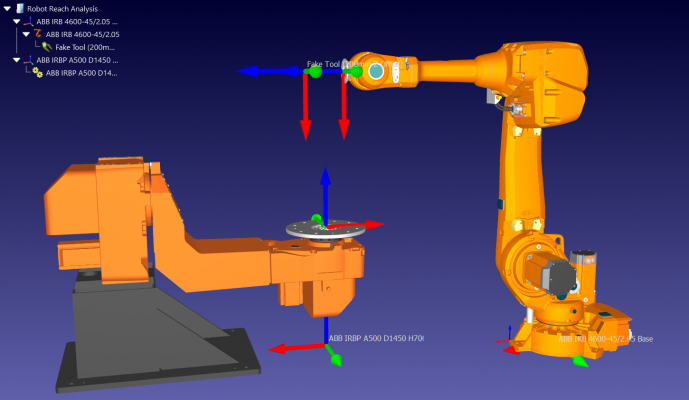
My current station has an ABB IRB 4600-45/2.05 (arm) and an ABB IRBP A500 D1450 H700 (turntable). To make best use of this workspace in real life, I want to determine the optimal reference position of the turntable base with respect to the arm's base. My team is interested in raising the arm up if it would create a larger workspace. Additionally, I plan to test this system by running toolpaths directly on the turntable's tool frame. I have been told that I could use the API to check for reachability/orientation checking at a list of generated coordinates. Do you all think this is a good approach? Are there any alternative approaches?
I have very little experience with using the API (but I do with Python!), so I have a couple of questions with using it. If this is the way I would approach this problem, I have a couple of questions:
- How can I generate coordinates at which to test for reachability orientation?
- How can I vary the (X,Y, Z) coordinates of the turntable base with respect to the arm's base?
- How can I check the toolpath at any given workspace coordinate?
- How can I record the success/failure of orientation checking results?
Ideally, I would write a program that loops through all of this for me. Of course, I'd break it up into smaller functions (as listed above) and work from there.
Please let me know your thoughts! I value feedback strongly and I'm curious to hear what options are out there.


