04-22-2020, 11:48 AM
Hi, I am trying to create a 5 axis machining project. I am creating toolpaths on Fusion360, then loading the .nc file into my machining project on RoboDK. With 3 axis projects the normals are correctly oriented, however with 5 axis or tilt, the imported normals on the path seem to be all over the place.
I have tried to re-orient the TCP but this does not fix the problem as the path normals do not seem to be rotated in any particular direction.
Any help would be greatly appreciated!
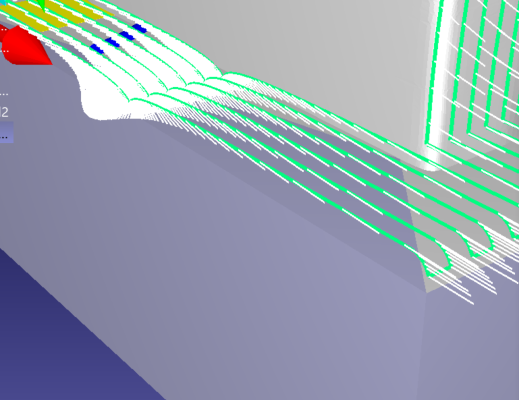
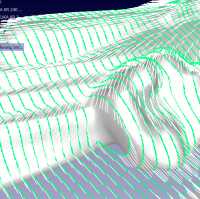
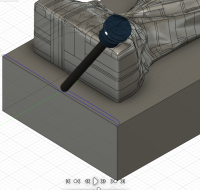
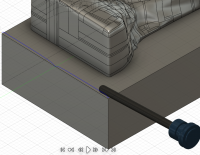
I have tried to re-orient the TCP but this does not fix the problem as the path normals do not seem to be rotated in any particular direction.
Any help would be greatly appreciated!







