Hey all,
I have been going through the API trying to identify how to set up a machining project using a synchronised external turntable as shown below. The main features I need are to be able to set up the Axes Optimization and the Turntable Optimization. I did manage to find the flag to activate the Optimize turntable checkbox but not the Keep pos. checkbox under that. I also found where to set up the Axes Optimization for the robot but this does not seem to carry over or become active with a project Axes Optimization. Any assistance in this matter would be greatly appreciated.
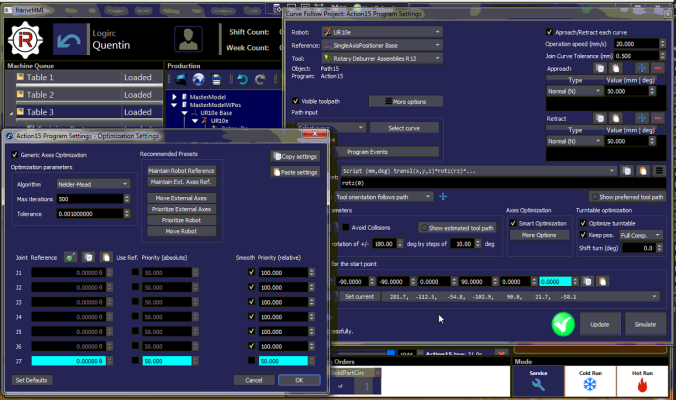
I have been going through the API trying to identify how to set up a machining project using a synchronised external turntable as shown below. The main features I need are to be able to set up the Axes Optimization and the Turntable Optimization. I did manage to find the flag to activate the Optimize turntable checkbox but not the Keep pos. checkbox under that. I also found where to set up the Axes Optimization for the robot but this does not seem to carry over or become active with a project Axes Optimization. Any assistance in this matter would be greatly appreciated.




