09-26-2019, 05:54 AM
I made a simple spline in creo and exported it as a dxf using these settings:

I then imported it to robodk using dxf2gcode but for some reason small circles appears along the spline:
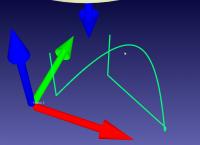
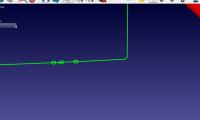
This does not happen if I make a simple circle:
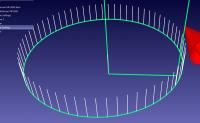
Does anybody know what causes these small circle and how to avoid it?
I then imported it to robodk using dxf2gcode but for some reason small circles appears along the spline:
This does not happen if I make a simple circle:
Does anybody know what causes these small circle and how to avoid it?




