Hi,
I'm trying to run a program on the Mitsubishi RV-2FR robot, but the robot stops after performing a single move and prompts me with an error. The error message is attached below. I get the same error when I try to move the robot with the RobotPilot plugin. It does move the robot once, but then prompts with the same error.
I'm using apimitsubishi drivers and a free license of RoboDK.
I am connecting to the robot via graphical interface and not python script.
Can you please help me with identifying the source of the issue?
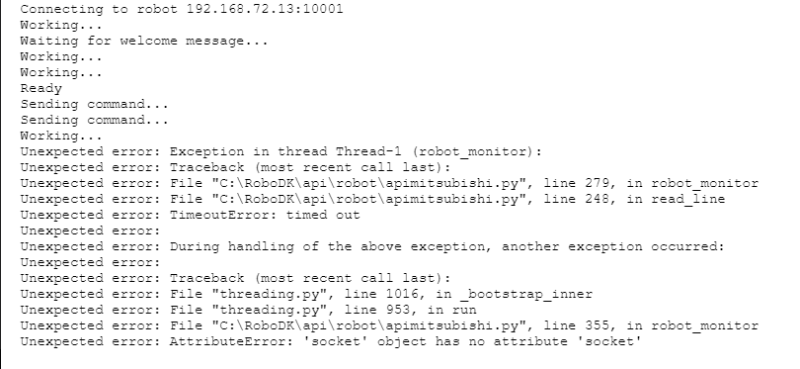
Best regards,
Konrad
I'm trying to run a program on the Mitsubishi RV-2FR robot, but the robot stops after performing a single move and prompts me with an error. The error message is attached below. I get the same error when I try to move the robot with the RobotPilot plugin. It does move the robot once, but then prompts with the same error.
I'm using apimitsubishi drivers and a free license of RoboDK.
I am connecting to the robot via graphical interface and not python script.
Can you please help me with identifying the source of the issue?
Best regards,
Konrad




