02-15-2024, 03:54 PM
Hello Everyone,
I am currently working on exporting a 5-axis robot machining path from HSMworks and importing it into RoboDK. As illustrated in the first image (captured from the HSMworks Simulation), the tool executes a circular motion around the cone, maintaining constant contact with the cone’s surface.
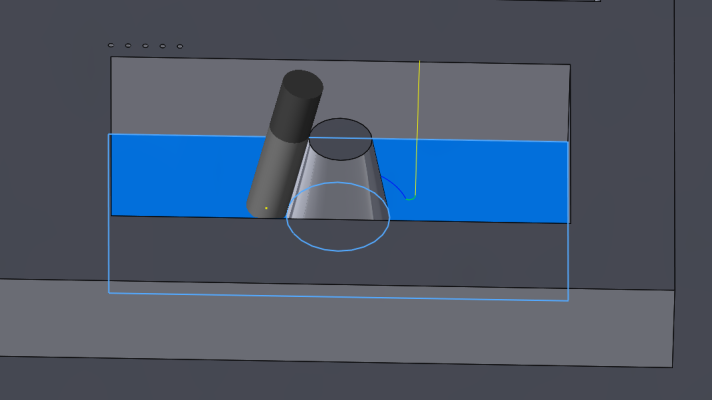
However, upon exporting the NCCode and importing it into RoboDK, the tool does not retain the correct orientation. This can be observed in the following image. The likely cause of this is the path normals, which are all parallel. Ideally, these normals should consistently point in the direction of the cone.
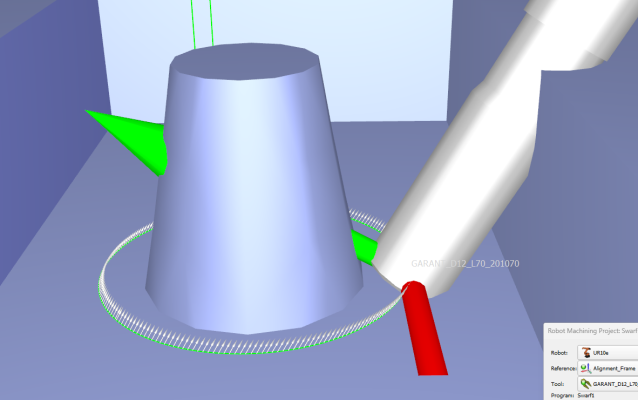
My query is: Is there a way in RoboDK to adjust this tool orientation and modify the normal orientation? I understand that it’s possible to alter the normal orientation when importing a path, but in this instance, I am importing an NC Code.
I greatly appreciate your support. Thank you, Dario
I am currently working on exporting a 5-axis robot machining path from HSMworks and importing it into RoboDK. As illustrated in the first image (captured from the HSMworks Simulation), the tool executes a circular motion around the cone, maintaining constant contact with the cone’s surface.
However, upon exporting the NCCode and importing it into RoboDK, the tool does not retain the correct orientation. This can be observed in the following image. The likely cause of this is the path normals, which are all parallel. Ideally, these normals should consistently point in the direction of the cone.
My query is: Is there a way in RoboDK to adjust this tool orientation and modify the normal orientation? I understand that it’s possible to alter the normal orientation when importing a path, but in this instance, I am importing an NC Code.
I greatly appreciate your support. Thank you, Dario


