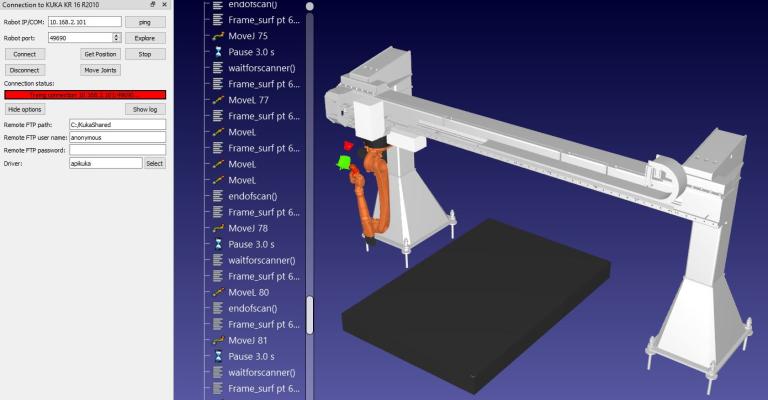Posts: 1,829
Threads: 2
Joined: Oct 2018
Reputation:
74
Hi Fixster,
apikuka is the one you are looking for.
Also, make sure the driver program is actually running on the controller.
Jeremy
Posts: 8
Threads: 1
Joined: Nov 2020
Reputation:
0
12-10-2020, 11:26 AM
(This post was last modified: 12-10-2020, 11:29 AM by Fixster.)
Hi Again Jeremy,
I have connected the robot fine to RoboDK.
At the moment I have loaded my src program manually to the Kuka HMI and right click run on Robot on Robodk , Robodk graphics follow the same positions when I double click the linear moves.
Is there a way of Robodk moving the Kuka using Robodk? I need to be able to update the src on the hmi live so to speak.
What do you think?
Posts: 8
Threads: 1
Joined: Nov 2020
Reputation:
0
Hi Jeremy,
What did see my other reply.
I have connected the robot fine to RoboDK.
At the moment I have loaded my src program manually to the Kuka HMI and right click run on Robot on Robodk , Robodk graphics follow the same positions when I double click the linear moves.
Is there a way of Robodk moving the Kuka using Robodk? I need to be able to update the src on the hmi live so to speak.
What do you think?
Posts: 1,829
Threads: 2
Joined: Oct 2018
Reputation:
74
To point you in the right direction I will need a bit more information.
What exactly is your project.
You say you need to update the program live, what are your input?
You can load a complete program using FTP.
You can run a program using "Run on robot".
You can drive the robot using the API.
All have their usecase.
Jeremy