Hello All,
I am working with a Yaskawa Motoman UP130-A00 Robot running on an XRC controller. I am trying to get it set up in RoboDK, but I got an error when trying to import the ALL.PRM file by dragging and dropping (Python script output).
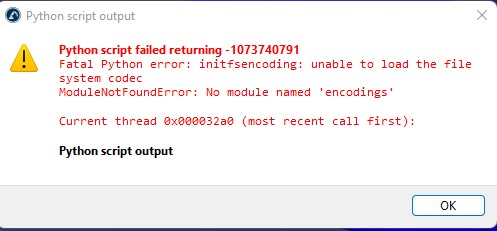
This error persisted after trying both the black and white post-processors, and trying the embedded Python interpreter as well as fresh installs of Python 2.7 and 3.11. Show below are my Options settings for my attempt with Python 2.7.
I tried creating a python program within RoboDK as shown in Section 1.1 of https://robodk.com/doc/en/PythonAPI/intr...to-install , however I received a different error message than was expected (Python output: Prog1).
These factors have led me to believe that RoboDK does not detect Python. I am not sure where I would have gone wrong on the installation, as there were very few editable options. If anyone else has experienced this, I would appreciate any insight.
Thanks!
I am working with a Yaskawa Motoman UP130-A00 Robot running on an XRC controller. I am trying to get it set up in RoboDK, but I got an error when trying to import the ALL.PRM file by dragging and dropping (Python script output).
This error persisted after trying both the black and white post-processors, and trying the embedded Python interpreter as well as fresh installs of Python 2.7 and 3.11. Show below are my Options settings for my attempt with Python 2.7.
I tried creating a python program within RoboDK as shown in Section 1.1 of https://robodk.com/doc/en/PythonAPI/intr...to-install , however I received a different error message than was expected (Python output: Prog1).
These factors have led me to believe that RoboDK does not detect Python. I am not sure where I would have gone wrong on the installation, as there were very few editable options. If anyone else has experienced this, I would appreciate any insight.
Thanks!




