03-25-2021, 04:10 PM
Attached picture:
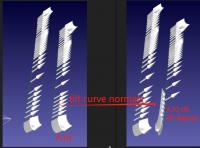
- The left is the original A10 curve. (curve follow project exported from Fusion 360)
- The right is the tilted A10 curve, after applying "Tilt Curve Normals" with 40 degree.
- Why would A10 curve just got partial curve tilted after applying "tilt curve normals"?
- How to correctly tilt all points of A10 curve?
- How to inspect the tilt degree for selected curve?




