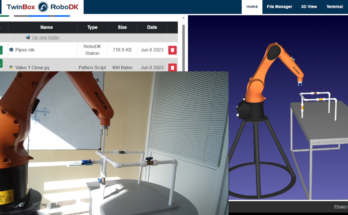How can you make offline programming even more beneficial for your business?
Offline programming for robots helps to reduce on-site programming time and improve the quality of your robotic solutions.
The traditional approach to robot programming is online programming. This involves programming the robot with its teach pendant while next to the physical robot. While this is still a popular approach, online programming causes unnecessary downtime and can reduce the quality of your programs by pressuring you to spend less time optimizing them.
With offline programming, you can more easily create more feature-rich robot programs, without harming productivity at the same time.
Here are some ways to make your experience with offline programming even more worthwhile:
1. Plan Your Program First
Before you create your robot program, plan how you will achieve the various steps of your task. This will save you time in the long run and help you avoid errors.
Planning can involve deciding on the robotic components you might need (such as end effectors or additional axes). It can also involve manually walking yourself through the task to understand the steps.
2. Simulate Then Program
Simulation tools can help you avoid errors in your robot programming by allowing you to test the program in a virtual environment. There are various types of simulators you can use in a manufacturing business.
With a good robot simulator, like RoboDK you can perform robot simulation and offline programming seamlessly in the same software package.

3. Use Programming Wizards
Robot programming software is constantly evolving and we are always adding new features and capabilities.
You can access advanced functionality and the powerful capabilities of your robot by using the software wizards provided by your offline programming software. For example, RoboDK includes various wizards, including those for robotic welding and robotic machining.
4. Learn from the Right Resources
A good robot offline programming software should have many resources available to help you learn how to use the software. These resources can include documentation, online forums, and video tutorials.
With training resources, such as the free robot training provided by RoboDK you can quickly find answers to your questions about how to use specific features of the software.
5. Familiarize Yourself with the UI
The user interface (UI) of your offline programming software is where you will spend most of your time when creating robot programs.
Before you start creating complex programs, it’s important to first understand how the UI works. By taking some extra time to familiarize yourself with the basics, you will save time later on.
6. Start With Simple Programs
Don’t try to program too many functionalities at once. It’s important to start small and gradually increase the complexity of your robot programs.
By starting simple, you will avoid errors and gain the confidence and experience you need to create more complex robot programs.
7. Don’t Be Afraid to Experiment
Offline programming gives you the opportunity to try out new ideas and program updates without affecting production. This is very valuable as it can help you find new and better ways of programming the robot in a risk-free environment.
By experimenting, you can also optimize aspects of your robot program, like cycle time, more than you could do with online programming.
8. Test Different Hardware for Free
In the past, the only way to try out a new robot model was to get your hands on the physical robot. This is no longer the case. There are now many ways to try robots without investing in the robot yourself.
Take advantage of the Robot Library in RoboDK that allows you to try hundreds of robot models for free.

9. Keep Your Programs Organized
It’s easy for programming projects to get out of hand quickly as you add more and more functionalities to your program.
Keep your offline programs well organized so you can easily find parts of the program when you need them. You can do this by creating subroutines for distinct steps of the program or by editing the names of targets with descriptive labels.
10. Get Help When You Need It
There are many resources available to help you use your offline programming software. If you run into any problems, don’t hesitate to reach out for help.
By asking for help when you need it, you can solve problems quickly and ensure you are always getting the most out of your software.
11. Create Reusable Programs
One thing that makes offline programming especially powerful is that you can create programs you can reuse — either in full or in part. This way, you don’t have to start from scratch every time you need to program the robot.
You can reuse elements of the same programs for different tasks and even for different robots. It can be a good idea to build a library of programs that you can use for different applications.
12. Share Programs With Others
A significant benefit of using the right offline programming software is the ability to share your programs with others. This allows you to get feedback on your robot solutions from your colleagues and clients.
RoboDK for Web is the perfect tool for this. With it, you can share your programs with anyone, anywhere. They don’t even need to install the program on their computer.
13. Connect With the User Community
There is a large and active community for robot programming. This community is a great resource when you are stuck with a particular problem and don’t know how to solve it.
The RoboDK Forum is a great place to go for help about how to use RoboDK for your specific application.

14. Test Multiple Approaches
One great thing about robots is that there are often many ways to perform the same task. This flexibility can be a great asset when you are trying to fit a robot into your workflow.
Offline programming makes the best use of this flexibility. You can spend all the time you need testing multiple approaches, without it harming productivity as happens with online programming.
15. Keep Learning
Robotic technology is always changing and evolving. New applications, approaches, and functionalities are constantly being developed.
With a good offline programming software, you can more easily keep up with these changes. For example, at RoboDK we are constantly adding new functionalities to the software to respond to changes in the robotics field.
Robotics is undoubtedly a great way to automate tasks in your business. And with offline programming, you can make the most from your robotic investment.
By following these tips, you can make your experience with offline programming even more efficient and effective. You’ll be able to create better programs in less time.
Which tip was most useful for your work right now? Tell us in the comments below or join the discussion on LinkedIn, Twitter, Facebook, Instagram, or in the RoboDK Forum.. Also, check out our extensive video collection and subscribe to the RoboDK YouTube Channel