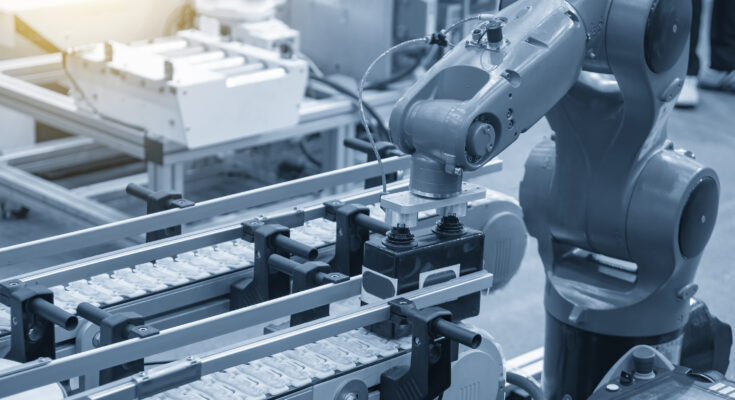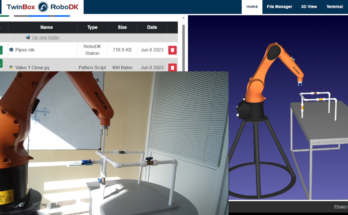With the right set of tools and plugins, you can make your automation integration much easier and smoother.
One of the core aims of RoboDK is to make robots as easy to integrate as possible. Part of this means providing the tools so that your software tools all work nicely with your industrial robot.
The challenge comes when you are connecting various software tools together. Rather than a smooth integration, you end up having to piece together your own connectors and processes… which is very inefficient.
But, with the right tools and approach, automation integration can be easy.
Why Automation Integration of Software Is Challenging
It can be hard to integrate multiple software tools to create a smooth workflow.
Different software packages are often simply not designed to work together. This problem can become particularly difficult if some robot vendors don’t prioritize inter-compatibility – for example, if they want you to buy their products.
Examples of the problems that can arise when integrating different systems include:
- The requirement for you to create custom connectors to bridge between incompatible software through their APIs (which may or may not be stable).
- Difficulties in maintaining and updating software, as one new update could break your whole system.
- Security risks caused by inexpert linking of different systems.
- Complicated programming caused by complex software dependencies.
All of these challenges, and more besides, can make it extremely difficult to integrate your automation software components.
But, it doesn’t need to be like this…

3 Benefits of Using RoboDK to Integrate Your Automation Software
RoboDK offers many advantages for integrating your automation components. When used for integration, it provides a powerful tool that acts as a link between your existing software workflow and your physical robots.
Here are 3 benefits you can get with RoboDK:
1. Easy Setup and Configuration
RoboDK is simple to use, even if you have never programmed an industrial robot before.
Everyone’s automation setup is often slightly different. This is why we provide a lot of configuration options, helping you to integrate the various aspects of your workflow.
2. Advanced Programming Tools
The apparent simplicity of the RoboDK software doesn’t mean a lack of functionality. There are many advanced features once you are familiar with the basics.
There is a huge range of advanced tools, including artificially intelligent trajectory planning and complex welding pattern generators.
3. Cost-effective Interoperability
Some of the other robot programming tools can be surprisingly expensive and restrictive. As many are vendor-specific, they lock you into a particular software ecosystem.
At RoboDK, we pride ourselves on making interoperability one of our core drivers and providing that in a cost-effective package.

Types of Software Compatible With RoboDK
Many types of software can make up an automation workflow.
What types of software are compatible with RoboDK? Almost any type!
Thanks to RoboDK’s powerful API, App Loader, and plugin functionalities, you can integrate a huge variety of hardware technologies and software packages with your robot.
Examples of software you can integrate with RoboDK include:
- Computer-Aided Design (CAD) software
- Computer-Aided Machining (CAM) software
- Programmable Logic Controllers (PLCs)
- 3D printing packages
- Machine learning and other software packages
- Cameras and other sensing hardware
- And many more…
Even if you come across a technology or software library that nobody has ever integrated with RoboDK before, posting a quick question on RoboDK’s forum is a great way to find a practical answer quickly.
The Most Popular Integration: CAD/CAM and RoboDK
What type of software do people most often integrate with RoboDK?
Most likely, it’s CAD/CAM packages. This makes sense as people tend to design their products in computer design packages and want to send them to their robot simulation.
You don’t want to have to change your CAD/CAM package just to be able to use robots… and you shouldn’t have to!
For this reason, RoboDK has created a selection of different plugins for some of the world’s leading CAD/CAM tools. With these plugins, you can seamlessly connect your robot to your existing software. This significantly helps to streamline your workflow.
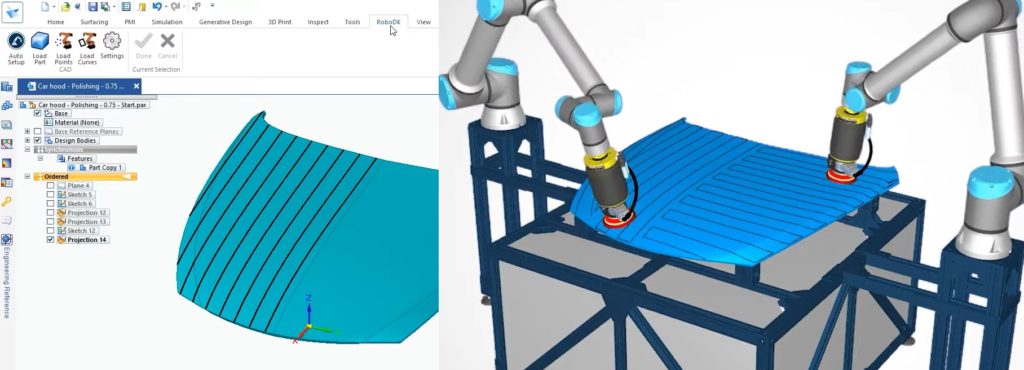
10 Incredible CAD/CAM Packages Compatible with RoboDK
Whatever CAD/CAM package you use, there is a way to integrate it with RoboDK.
The simplest way is to export using standard CAD files. However, our native plugins make this integration even easier.
Here are 12 incredible tools that RoboDK has seamlessly integrated for you:
- BobCAD-CAM – Used by many machinists across manufacturing industries, this is a powerful mechanical design and machining software.
- FeatureCAM – The main purpose of this powerful software is to automate your programming workflow when designing NC code.
- Fusion 360 – This online tool from industry leader Autodesk is a highly popular CAD/CAM tool.
- hyperMILL – This machinist-targeted tool offers a vast array of functionality for common machining applications.
- Inventor – This superstar software is one of the most used CAD/CAM tools in the world.
- Mastercam – This is a very popular, high-end, and functionality-rich package for engineers and machinists.
- MecSoft – This CAM software is know to be powerful, affordable and easy-to-use.
- Onshape – This is the world’s fastest-growing cloud-based CAD system.
- Rhino – This software has the unique ability as a highly accurate freeform surface modeler.
- RhinoCAM – This is itself a plugin for the very popular freeform modeling tool Rhino.
- Siemens Solid Edge – This popular software from Siemens PLM is designed to be affordable, easy to use, and able to handle large assemblies.
- SolidWorks – This has become the most popular CAD software in many industries.
If you are using one of these tools, you can immediately get started integrating with robotic automation by simply downloading the associated plugin.
How to Get Started With Automation System Integration
It’s true that automation integration can be challenging.
However, when you have RoboDK handling the complex software integration steps, your job becomes much easier.
Whether you are using one of these native CAD/CAM plugins, or integrating your software through one of the various other methods, automation integration doesn’t have to be difficult.
Which automation tools would you like to integrate with your robot? Tell us in the comments below or join the discussion on LinkedIn, Twitter, Facebook, Instagram, or in the RoboDK Forum.. Also, check out our extensive video collection and subscribe to the RoboDK YouTube Channel