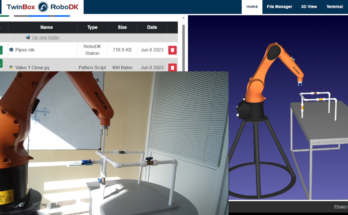You want to program your industrial robot… but what’s the best way to get started?
As a beginner, robot programming can be a daunting prospect. Programming has traditionally been one of the most challenging aspects of using industrial robots.
How can you make the programming process as easy as possible?
Everyone has got to start somewhere with robotics. We all had a time when we had never used an industrial robot before.
When you are new to industrial robotics, there’s a lot you need to learn to get started. You need to learn about robotic hardware, end effectors, sensors…
And then you have to add programming wizardry on top of that!
The traditional methods of robot programming haven’t made it easy for beginners to get up and running quickly.
Why Industrial Robot Programming Is Traditionally Hard
Conventional industrial robot programming is not set up for beginners.

In fact, the whole process can sometimes feel like it’s specially designed to stop new users from getting started with robotics! There are various potential causes of this, including lack of reliable communications, lack of plug-and-play components, and lack of interoperability.
To program an industrial robot, you traditionally need to go through extensive training to learn the programming language for your particular robot brand.
Every industrial robot manufacturer has its own programming language and robot programming software. This is very restrictive as it means that you need to learn a completely new programming method every time you want to use a new type of robot.
What’s more, programming a robot using the conventional methods takes a long time even if you’re not a beginner. This is why robot deployments traditionally take months, even when carried out by very experienced robot programmers.
The Easier Approach to Reliable Robot Programming
As a beginner, what can you do to get started programming your industrial robot quickly?
Thankfully, there is another way to program robots that has a much lower barrier to entry than the conventional methods.
Offline programming is a type of programming that allows you to program a simulated version of your robot in a virtual environment.
The right offline programming software will make it very easy to program your robot without needing extensive training. You can even program the robot’s task by simply moving it around in the 3D virtual environment.
When you use offline programming, you can get started programming your robot in a matter of minutes, not months like with traditional robot programming methods.
Robot Programming Basics
No matter what programming method you choose, there is a basic process that applies to all of them.
Whether you are a complete beginner to robot programming or you have years of experience, this is a reliable process for robot programming.
1. Pick the Right Programming Platform
The first step in any project is to choose how you will conduct the programming. What software and platform will you use?
Perhaps you are highly experienced with the manufacturer’s programming language and you prefer to hard code the robot program with it. Alternatively, you might choose a more intuitive offline programming software.
2. Plan Your Program
A common beginner mistake when programming a robot is to just jump straight into the coding step.
It rarely ends up well.
Whatever programming method you have chosen, take some time to first plan your robot program. Decide what actions the robot needs to make. One quick way to do this is to “act out” the program with your own hand and arm.
3. Create the Program
It’s time to get programming!
The exact nature of this step will differ depending on your chosen programming method:
- Firstly, with the robot’s teach pendant, programming involves laboriously “jogging” the robot into position and saving each point into the program.
- Secondly, with text-based programming using the manufacturer’s language, programming involves typing out the commands and continually testing them on the physical robot.
- Finally, with graphical offline programming, programming simply involves moving the simulated robot using point-and-click commands.

4. Do Copious Debugging
No matter which programming method you use, debugging is vital when programming a robot.
With conventional robot programming methods, this means testing the program out on the physical robot. This often means that the robot is out of action for long periods of time, which impacts its productivity.
With offline programming, you can do most of your debugging on the simulated robot. You only download the program to the physical robot when you know it runs smoothly. This is one of the various ways that offline programming can save you time.
5. Put the Robot Into Production
The final step of any robot programming project is to put the robot into production and get it earning a return on investment!
This involves running any final tests of the robot’s program, cleaning up the robot cell, and connecting it to other processes, if necessary.
6. Collect data and improve
Although your programming task is over, that doesn’t mean that you should just “set it and forget it” with your robot cell.
Collect operating data on the robot to track its performance over time. Periodically, go back and review your data to check how well it is operating. Likely, you will notice ways that you can tweak the robot’s program and improve its operation even further.
If you chose offline programming, you can test your changes on the simulated robot without impacting the robot’s productivity.
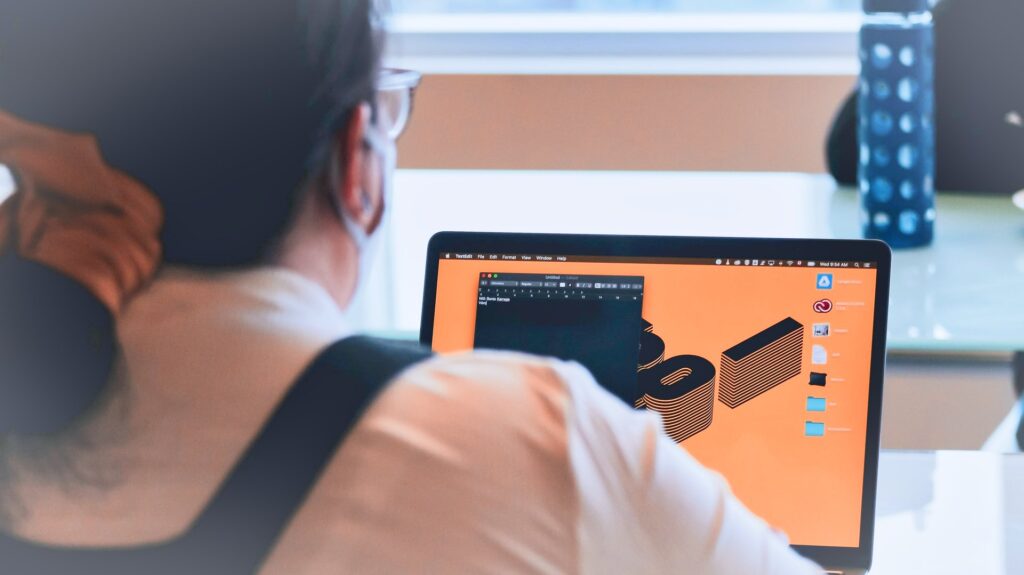
How to Get Started with Robot Programming
As a beginner, it can be difficult to get easy, practical experience programming a robot.
With RoboDK’s offline programming software you can learn to program any industrial robot using an intuitive simulated environment. Once you are comfortable programming the simulated robot, you can move on to your chosen physical robot.
You can download a fully functional free trial on our download page.
What have you struggled with as a new robot programmer? Tell us in the comments below or join the discussion on LinkedIn, Twitter, Facebook, Instagram, or in the RoboDK Forum.