Two worries since our maintenance license expired:
Firstly, I get an annoying pop-up stating the maintenance license expired every single time RoboDK starts up, over and over again. Can this pop-up please be turned off?
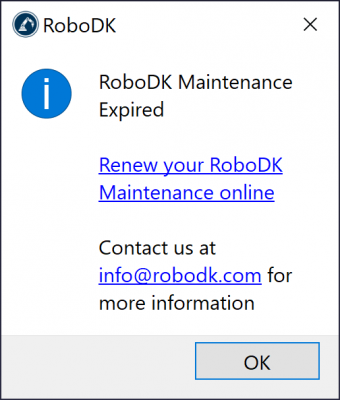
Secondly, the UI additions plugin suddenly no longer loads on startup when launching RoboDK by opening an existing .rdk file from Windows file explorer. I get a pop-up saying "You will need to restart robodk or load the plugin with an empty tree for the changes to effect." When I do close RoboDK and launch it again by opening the .rdk file from Windows file explorer nothing has changed, and I get the same pop-up over and over again. The plugin does load when I launch RoboDK by itself. What's going on?
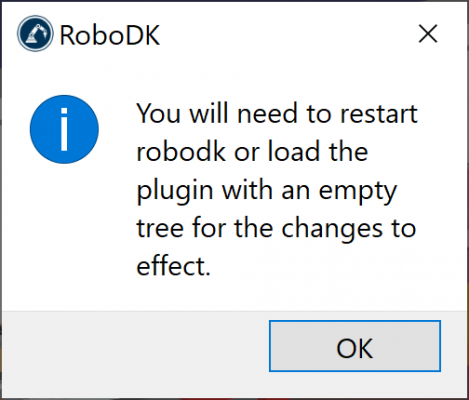
Best regards,
Maarten
Firstly, I get an annoying pop-up stating the maintenance license expired every single time RoboDK starts up, over and over again. Can this pop-up please be turned off?
Secondly, the UI additions plugin suddenly no longer loads on startup when launching RoboDK by opening an existing .rdk file from Windows file explorer. I get a pop-up saying "You will need to restart robodk or load the plugin with an empty tree for the changes to effect." When I do close RoboDK and launch it again by opening the .rdk file from Windows file explorer nothing has changed, and I get the same pop-up over and over again. The plugin does load when I launch RoboDK by itself. What's going on?
Best regards,
Maarten





