07-30-2020, 06:44 AM
Hello,
I have created a small program in RoboDK that I want to import in my TM5-700 robot.
I can import project very well, but I see red boxes around the Base icon and Tool Icon on every Point node
I get an error "Point Type is offline" which normally is because the Point node isn't complete, but it seems like it have al necessary settings.
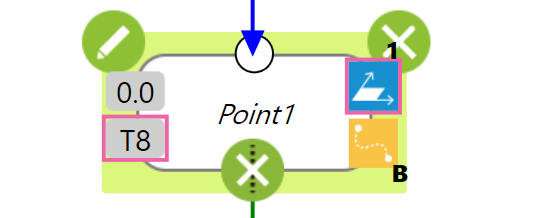

Have you seen this error before, and have you a solution?
I have attached the project file
The Robot firmware is 1.76.3300
I have no problem controlling the Robot from RoboDK and the "Listen" node i TM Flow.
Cheers from Denmark.
Best regards,
Lauge Simonsen
I have created a small program in RoboDK that I want to import in my TM5-700 robot.
I can import project very well, but I see red boxes around the Base icon and Tool Icon on every Point node
I get an error "Point Type is offline" which normally is because the Point node isn't complete, but it seems like it have al necessary settings.
Have you seen this error before, and have you a solution?
I have attached the project file
The Robot firmware is 1.76.3300
I have no problem controlling the Robot from RoboDK and the "Listen" node i TM Flow.
Cheers from Denmark.
Best regards,
Lauge Simonsen




