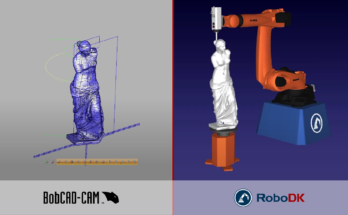What do you do when you need to edit your CNC or robot post processor? A post processor editor can make the whole process a lot easier… if you use the right one.
Post processors are like the bridge between your simulation package and your physical machine. They automatically turn the graphical simulation into code that your robot or CNC machine can understand.
Most of the time, you won’t need to edit your post processor — it will just work “out of the box.” However, there are times when you need to configure some particular aspects of the post processor. In these cases, a dedicated editor can be a useful tool.
There are a few post processor editors available. The vast majority are incorporated into the software that they are used for. For example, a CAD/CAM software that can control a particular CNC machine may have an editor for its own post processors.
Some programs don’t include a post processor editor at all. So, if you’re looking for one for your particular CAD/CAM system, you might not always be in luck.
Let’s have a look at the various post processor editors you might be looking for…
1. RoboDK’s New Post Processor Editor
First, a rather unique post processor editor!
Many of the other editors in this list are only suitable for CNC machines. They are bundled with CAD/CAM software and only work for this specific type of machine. This can make them rather inflexible.
RoboDK is a robot programming software. It is compatible with robot machining, which can have better performance than CNC machining in some aspects. The post processor editor allows you to quickly and easily configure over 700 robot models with over 80 post processors.
You can find out how to use the RoboDK post processor editor on our documentation page.
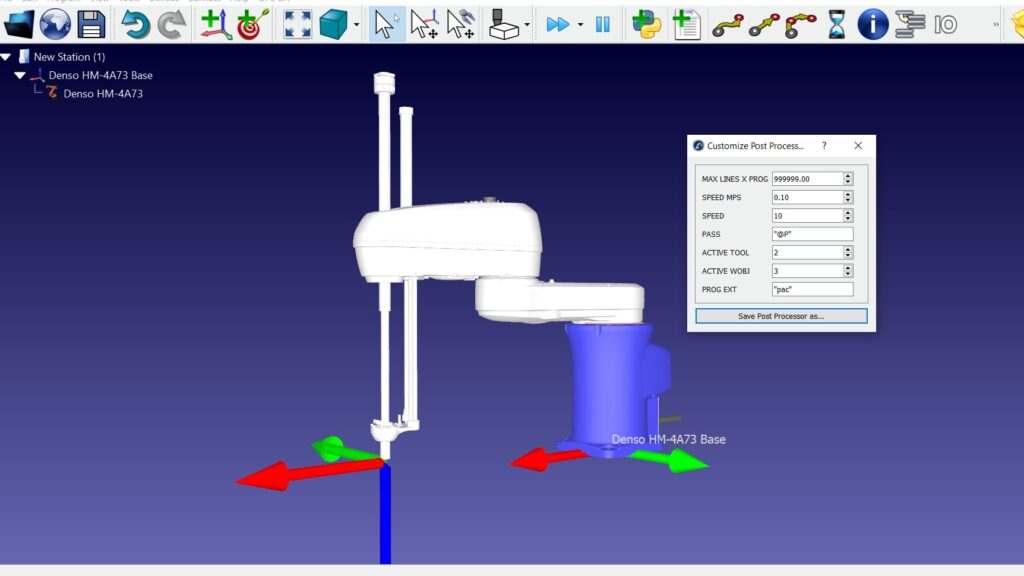
2. Alphacam Post Processor Editor
Alphacam is an intelligent CAD/CAM software aimed at woodworking, metal cutting, and stone cutting applications. It supports various CNC machines through its ALP file post processors.
Like many CAD programs, there is no real post processor editor for Alphacam. You have to edit the program’s post processors using a standard text editor. However, there are various resources available online to show you how to edit Alphacam post processors.
3. Gibbscam Post Processor Editor
Gibbscam is a single CAM software solution that claims to work with any CNC machine for either single or multi-axis machining.
To edit post processors for Gibbscam, you need to use the Compost software from the company. According to some reports, this software is not so easy to get a hold of and it can be confusing as there are various conflicting versions of the software.
4. BobCAD-CAM Post Processor Editor
BobCAD-CAM describes itself as a powerful and affordable CAM software. It is compatible with the SolidWorks CAD software and Rhino3D.
There are 2 options for post processor editing in BobCAD-CAM: direct text file editing or a VBScript-based scripting API for more advanced users. The company also offers a whole tutorial on post processor editing, which is helpful as many software providers leave you to work out the process for yourself.
5. PowerMILL Post Processor Editor
PowerMILL is a high-speed and 5-axis machining software provided by Autodesk, one of the leading providers of manufacturing software.
Post processors in PowerMILL are available for a range of CNC machines and even some robots, but the editing process is different for both. There is no dedicated post processor editor so you have to edit the XML files directly.
6. SolidCAM Post Processor Editor
SolidCAM is an integrated CAM solution with a large library of post processors for CNC machines and controllers. It is compatible with SolidWorks and Inventor.
Like many CAM packages, the post processors are not the easiest to edit as the idea is that you shouldn’t need to edit them. Post processors are written in the GPP file format, which mostly consists of IF statements, and need to be edited in a text editor.

7. Autodesk Post Processor Editor
As well as PowerMILL mentioned above, Autodesk also offers various other CAD/CAM software packages, including Inventor and Fusion 360.
Post processors are cross-compatible with Fusion 360 as well as several of Autodesk’s programs. They can be edited using the dedicated editor extension for Visual Studio Code. This adds functions that make it easier to edit post processor files within this familiar coding environment.
8. CAMWorks Post Processor Editor
CAMWorks is a feature-based CAM software that is designed for adaptable automation. It is provided by SolidWorks.
CAMWorks is one of the few packages that offers a post processor editor that rivals the RoboDK editor. Just like RoboDK’s editor its Universal Post Generator has a flexible, graphical interface that allows you to quickly customize post processors and generate error-free code.
9. SolidWorks Post Processor Editor
SolidWorks is a highly popular CAD/CAM system from Dassault Systemes. If you are looking for a post processor for SolidWorks, you can also use the CAMWorks Universal Post Generator.
However, there is also another option. Instead of using CNC machines for your machining processes, you could consider robot machining. This is more flexible than conventional machining and you can use the RoboDK post processor editor to configure your chosen robot.
Learn more about robot machining in our introductory article.

What post processor editor do you tend to use? Tell us in the comments below or join the discussion on LinkedIn, Twitter, Facebook, Instagram, or in the RoboDK Forum.. Also, check out our extensive video collection and subscribe to the RoboDK Youtube Channel