Hi,I found some more issues on macOS(on m4, I haven't tried on intel).
Robot: Fanuc M-710iC/45m
First of all, I can't open J2/J3 couplings by clicking on j2/j3 limit (macOS).
Secondly, when I change the j2 or j3 limit, it does not apply, apparently because the j2/j3 coupling setting prevails (in any case, the visual display does not change) (see j2 in the screenshot (mac OS))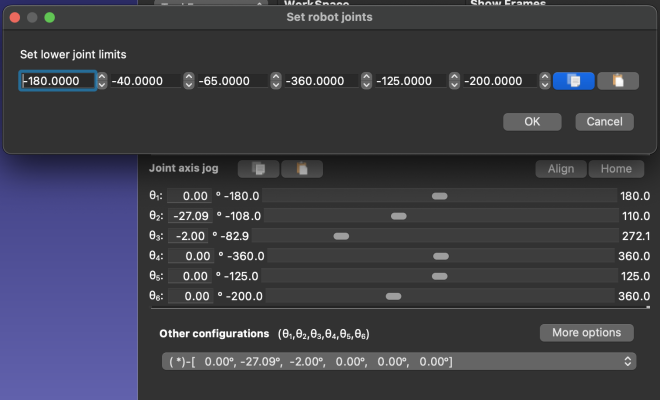
Thirdly, the restrictions on the relative position of the axes on Fanuc look somewhat more complicated than a straight trapezoid from the lowest position in j2 to the top position.
I am attaching several pages of FANUC documentation.
 j2limits.pdf (Size: 372.72 KB / Downloads: 107)
j2limits.pdf (Size: 372.72 KB / Downloads: 107)
 j3limits.pdf (Size: 278.96 KB / Downloads: 106)
j3limits.pdf (Size: 278.96 KB / Downloads: 106)
It looks like this:
1. First, we have a limit of minimum and maximum values for j2 and j3.
2. But at the same time, the condition must be fulfilled at each point that:
Therefore
----------------------------------------
Limits of each joint for Fanuc M-710iC/45m:
---------------------------------------
I was trying to specify a j2/j3 dependency on windows
That's how it turned out well, but there is a problem with j3 = 205 when j2 = 0
If you don't specify the 0 point 3 times, the graph turns out to be very strangely shaped.
Thanks for attention, would be glad if you would update the logic of limits and the dependency between j2 and j3 for FANUC. 😊
Robot: Fanuc M-710iC/45m
First of all, I can't open J2/J3 couplings by clicking on j2/j3 limit (macOS).
Secondly, when I change the j2 or j3 limit, it does not apply, apparently because the j2/j3 coupling setting prevails (in any case, the visual display does not change) (see j2 in the screenshot (mac OS))
Thirdly, the restrictions on the relative position of the axes on Fanuc look somewhat more complicated than a straight trapezoid from the lowest position in j2 to the top position.
I am attaching several pages of FANUC documentation.
 j2limits.pdf (Size: 372.72 KB / Downloads: 107)
j2limits.pdf (Size: 372.72 KB / Downloads: 107)
 j3limits.pdf (Size: 278.96 KB / Downloads: 106)
j3limits.pdf (Size: 278.96 KB / Downloads: 106)
It looks like this:
1. First, we have a limit of minimum and maximum values for j2 and j3.
Quote:j2 min = -90 deg.And these limits can never be exceeded.
j2 max = 135 deg.
j 3 min = -160 deg.
j3 max = 280 deg.
2. But at the same time, the condition must be fulfilled at each point that:
Quote:(-80.5 deg. <= j2+j3 <= 205 deg.)-----------------------------------------------------
Therefore
Quote:if j2 = -90 deg.and when
the limits of j3 will be:
min. = 9.5 deg. (because ( (-80.5) - (-90) = 9.5))
max. = 280 deg. (j3 max value)
Quote:j2 = 135 deg.but at the same time, at
j3 min. = -160 deg. (j3 min)
j3 max. = 70 deg. (205 - 135 = 70)
Quote:j2 = 0 deg.(if we set the dependence j2/j3 only along the left and right boundaries of j2, then j3 = 205 will not lie inside the trapezoid)
j3 min = -80.5 deg. (-80.5 - 0)
j3 max = 205 deg. (205 - 0)
----------------------------------------
Limits of each joint for Fanuc M-710iC/45m:
Code:
joint_limits = [[-180, -90, -160, -360, -125, -360],[180, 135, 280, 360, 125, 360]]
[[min],[max]]---------------------------------------
I was trying to specify a j2/j3 dependency on windows
That's how it turned out well, but there is a problem with j3 = 205 when j2 = 0
If you don't specify the 0 point 3 times, the graph turns out to be very strangely shaped.
Thanks for attention, would be glad if you would update the logic of limits and the dependency between j2 and j3 for FANUC. 😊





