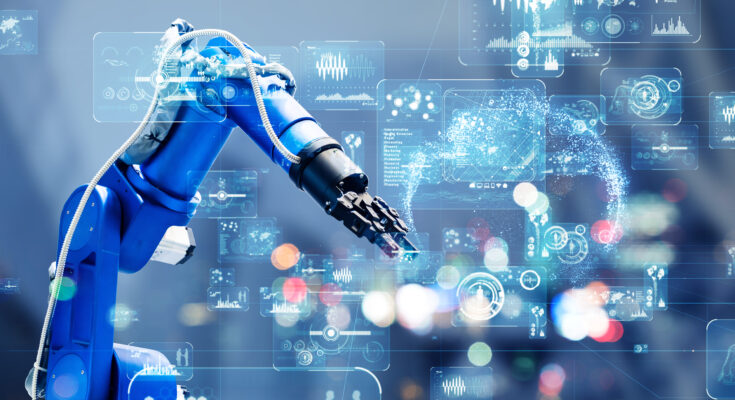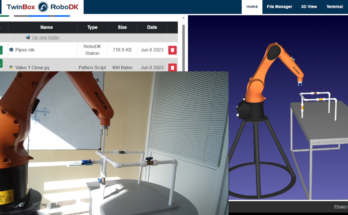The Motoman robots from Yaskawa are a great solution for high-speed, accurate automation.
But, what’s the best way to start programming your Yaskawa robot?
The default approach to Yaskawa programming is okay, but it has some downsides. For starters, it’s not the easiest approach for people who are new to robot programming. Plus, it can reduce your robot’s productivity.
There are a few different ways that you can program a Yaskawa Motoman robot.
A Quick Intro to Yaskawa Motoman Robots
Yaskawa is a Japan-based manufacturer of industrial automation components. Their robotic line is called Motoman and it includes many types of robots, including 6 DoF industrial arms, SCARA robots, and collaborative robots.
Like many industrial robots, Motomans come with a limited set of programming options from the manufacturer. This can make it difficult to start using Yaskawa robots quickly as you are required to undergo a period of training beforehand to get familiar with the programming.
For some robots and programming methods, this training can be quite extensive, especially if you’ve never programmed robots before.
The Problem With What You Find in the Yaskawa Programming Manual
As you would expect, the programming manual that comes shipped with Yaskawa robots explains the basic options to create a program for your Motoman.
The 2 basic options are:
1. Teaching with the teach pendant
The default method of robot programming with Motoman robots is to teach the robot using its teach pendant.
This involves pressing buttons on the pendant. First, you move the robot slowly around the workspace to the desired location (this is known as “jogging”). Then, you save each location into the teach pendant memory before moving onto the next location.
Teach pendant programming is a reasonably simple form of programming. However, it takes a long time. The huge disadvantage is that you have to take the robot out of production to reprogram it.
2. Offline programming with INFORM II
If you don’t want to take the robot out of production, the basic alternative is to program the robot offline using text-based programming.
Every robot manufacturer has its own proprietary programming language that is used to program its robots. In the case of Yaskawa robots, this language is INFORM II.
There are two problems with using INFORM II to program your robot:
- You need to learn a new programming language that will only be useful with Yaskawa robots.
- You still need to debug the robot online with text-based programming. Although you can code the program offline, this debugging phase means you’ll still spend a lot of time with the robot out of production.
Both of these methods have the added disadvantage in that they tie you into programming your robots the Yaskawa way. If you ever wanted to add another robot brand to your operations, you would have to learn a new method of programming to control that robot.
This is not very efficient or helpful.
A Better Solution to Start Yaskawa Programming Quickly
What if you could start programming your Motoman straight away?
The default methods certainly have their place, but they are not easy for beginners to Yaskawa programming and they can negatively impact production.
Wouldn’t it be much better if you could program the robot without having to do extensive training in INFORM II?
What if you could program the robot without having to take it out of production to create the program?
There is a better way to program Yaskawa robots. It is very accessible, no matter your level of programming experience, and you can get started in a matter of minutes.
Offline programming software, like RoboDK, allows you to create your program using a graphical simulation of the robot. You can either drag the simulated robot around the workspace with your mouse, enter precise coordinates, or even use your favorite programming language.
RoboDK supports dozens of Motoman robots, including 6 DoF and 7 DoF arms, palletizing robots, and delta robots. And, if you don’t see your specific robot model, RoboDK will happily add it for you.
In just a few minutes, you can load the robot into the software and start programming your chosen Motoman robot. You don’t even need to have the physical robot in front of you!
Quick Steps to Start Programming Your Motoman Robot
Here’s a quick guide to get started programming your Yaskawa Motoman robot in just a few minutes:
- Grab a free trial copy of RoboDK, if you’re not using it already.
- Go to the Robot Library (File > Open online library).
- Use the filters to find your specific Motoman model.
- Add any end effectors you need (find out how in our 5-minute guide)
- Add any extra items, such as tables or objects.
- Create your first program as outlined in the online documentation.
This process is incredibly quick and you can get a working robot loaded in the simulation in just a couple of minutes, once you are used to the software.
What You Can Achieve With Your Yaskawa Robot and RoboDK
There are some great benefits to using RoboDK to program your Motoman robot instead of opting for the basic, default options from Yaskawa.
These include:
- Faster time to production
- Less downtime of your robot
- More flexibility
- Easier debugging
- Added functionality through the integrated wizards (e.g. palletizing wizard, machining wizard)
Even better, you aren’t tied into always using Yaskawa robots with RoboDK. If you ever decide to choose another robot from a different brand, you can use exactly the same software and programming method.
This just isn’t possible with the default programming methods provided by Yaskawa.
You really have nothing to lose by trying out RoboDK with your Motoman model!
Download a free trial copy of the software on the download page.
What model of Yaskawa robot do you use? Tell us in the comments below or join the discussion on LinkedIn, Twitter, Facebook, Instagram, or in the RoboDK Forum.