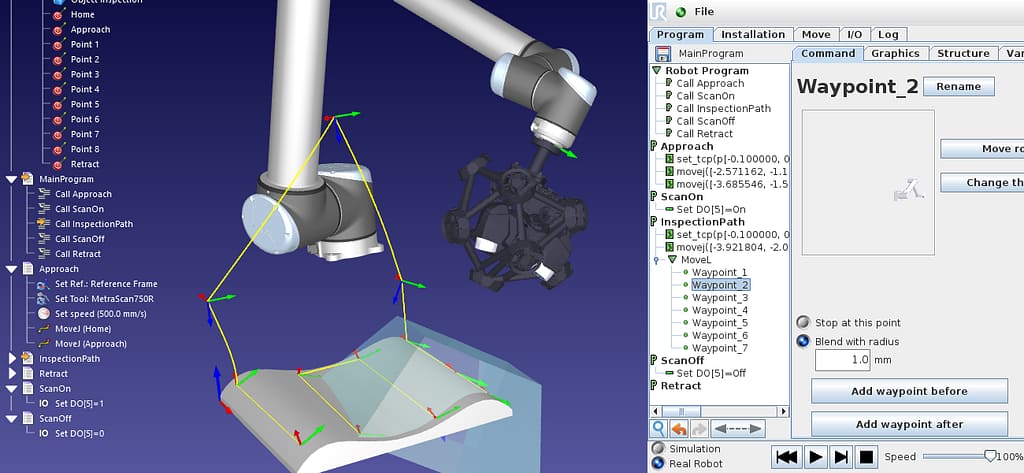Mobile options for offline programming are few and far between. Not any more! With our latest version of RoboDK, you can program robots anywhere.
Robot programming has long been confined to desktop computers or high-end laptops. There aren’t many good mobile solutions for offline programming available.
Some offline programmers do have a “viewer” app for mobile devices… but what if you want to alter your programming or test something out when you were away from your robot workstation?
Until recently, that would have been impossible…
Now that has all changed!
The mobile version of RoboDK is now available for iPhone and Android.
Let’s take a look at what mobile offline programming can offer you.
Why Do We Need Mobile Offline Programming?
We have to admit that there is one disadvantage of offline programming when compared to traditional online programming… teach pendants are so handy!
It’s so easy to just pick up the teach pendant, program a few points into the robot, and press go. Wouldn’t it be great if you could have the benefits of offline programming with the portability of a traditional teach pendant?
Mobile devices these days are as powerful as many computers, if not more powerful. They are as handy as a teach pendant and even more portable.

The modern world is increasingly becoming more and more mobile. Given this trend, it’s really surprising that offline programming isn’t more widely available for mobile devices.
5 Benefits of Mobile Offline Programming
The usual setup for robot offline programming is to use a desktop or laptop computer. This is still probably the best way to get the most from offline programming for a vast majority of robot applications.
However, there are several benefits to offline programming with a mobile device.
Here are five of them:
- Ultra-portable — Tablets and smartphones are some of the most portable devices in the world. The only device more portable is probably a smartwatch (but programming a robot with your watch sounds unnecessarily cumbersome). With a mobile tablet, you can program your robot anywhere.
- Easy to use — Mobile apps are often designed for ease-of-use. Any task that you can do on a good mobile app will often be quicker and easier to achieve compared to loading up your desktop computer to run the full software suite.
- Small filesize — Desktop software is often packaged into very large filesizes. By comparison, the Android version of RoboDK is less than 100MB for the core app.
- Handy — You won’t find a more handy computer than a mobile device! Even if you are traveling on the train, a mobile offline programmer allows you to program your robots with ease.
- Powerful — Good offline programming software will allow you to utilize the full computing power of the device that you are using. RoboDK scales its capabilities depending on the specifications of the computer, meaning you can make full use of your mobile device.
Meet… The Android and iPhone Versions of RoboDK
The new version of RoboDK allows you to access the full power RoboDK but in the handy form of your Android or iOS device.
You can do almost everything in the mobile version of the app that you can do in the desktop version, including:
- Simulate and program any of the over 400 robots in our Robot Library.
- Open existing RoboDK projects.
- Add, create, and edit robot programs.
- Run simulations of robot programs.
- Access application-specific utilities like Robot Machining, 3D Printing, and Curve Follow.
- Generate robot programs for many robot brands.
The new mobile version can be used with your normal RoboDK license, which you can add through the Help menu just as you do with the desktop version of the software.
How to Get the Most from RoboDK
Mobile
The new mobile version is just as easy to use “out of the box” as the desktop version of RoboDK — in fact, it’s almost exactly the same program.
However, there are a few things that you can do to ensure that you are getting the most from the mobile version:
1. Pick a big-screen tablet
There are a lot of functionalities in RoboDK and small screen devices (e.g. smartphones) are not the best way to make use of these.
You will get the best experience from the mobile version when you use it with a large screen tablet device in landscape mode, e.g. an iPad or similar-sized Android device.

2. Use more fingers
If you are familiar with the desktop version of RoboDK, you will know that it makes good use of the three mouse buttons and keyboard shortcuts. These are obviously not part of the mobile version.
To allow for the functionality that these bring, we have implemented multi-touch events in the app. For example, you can rotate the 3D view by touching and dragging around the screen with one finger. Zoom and Translation requires dragging the screen with 2 fingers.
3. Combine with the desktop version
It is most likely that you will want to use the mobile version of RoboDK in combination with the desktop version.
For example, you might use the desktop version whilst you are at the workstation in your office and the mobile version when you are walking around the factory.

4. Consider your device specifications
Although some modern mobile devices are as powerful as a computer, most desktop and laptop computers are much more powerful than your average tablet.
Consider the specifications of your mobile device, particularly if you want to get the most from all of RoboDK’s more powerful features.
5. Test it out!
As with all versions of RoboDK, the best way to find out if the mobile version is right for you is to try it out!
You can download a free trial version at this link and install it to your Android or iOS device right away (remember you will have to grant permission to install the app as it has not been downloaded from Google Play or the Apple Store).
Where could you use the mobile version of the RoboDK? Tell us in the comments below or join the discussion on LinkedIn, Twitter, Facebook, Instagram or in the RoboDK Forum.